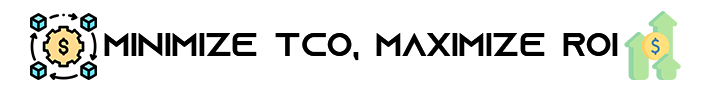Windchill 13x PLM is the latest launch. Windchill is a thorough discrete product lifecycle management (PLM) software developed by PTC.
- Introduction:
- Glimpse of Key Features:
- User Language Configuration:
- Creo Model Out of Date Notification:
- Upstream(PLM – EBOM) – Downstream(ERP – MBOM) Structure Synchronization:
- Partial open of Filtered Product Structure:
- Visualization:
- Windchill Deployment:
- Owner Associated CAD Doc in CAD Application:
- Windchill CAD Integration:
- Upgrade Support Path:
- Augmented Reality experience:
- Summary:
Introduction:
Windchill boasts an array of key abilities and also functions that establish it apart from the typical PLM software in the market. Notable aspects include outstanding workflow administration, durable change management process, progressive heterogenous data management functions, extensive content management, besides integration with downstream applications and Industrial Internet of Things (IIoT) platforms.
While I can provide some general information about Windchill 13.x, please note that the features, capabilities, and specific processes may vary compared to earlier or later versions of Windchill. It’s always best to consult the official PTC documentation and resources for the most accurate and up-to-date information.
User Interface and User Experience:
Windchill 13.x introduced a revamped user interface (UI) and Windchill User Experience (UX) which provides a modern and intuitive user experience across devices. The UI offers improved navigation, search capabilities, and task-based workflows.
Enhanced Visualization:
Windchill 13.x includes improvements in the visualization capabilities, allowing users to view and interact with 3D models and assemblies more efficiently. It provides support for modern CAD formats and offers advanced visualization features such as augmented reality (AR) and mixed reality (MR) for enhanced collaboration and design review.
Windchill Modeler:
Windchill Modeler 9.6 provides numerous sorts of diagrams as well as things that are utilized for various aspects of software application and systems engineering. It enables system engineers to create and manage models, analyze system behavior, and perform simulations to optimize product performance.
Advanced BOM Management:
The Bill of Materials (BOM) management capabilities in Windchill 13.x have been enhanced. It provides improved control over BOM structures, variant management, and effectivity, allowing for better configuration management and efficient product structure management.
Collaboration and Document Management:
Windchill 13.x offers enhanced collaboration features, including improved document management capabilities. It enables users to efficiently create, manage, and collaborate on documents, leveraging features such as version control, document workflows, and review cycles.
Lifecycle and Change Management:
Windchill 13.x provides robust lifecycle and change management capabilities. It allows organizations to define and manage lifecycles for their products, control change processes, and ensure regulatory compliance.
Integration and Extensibility:
Windchill 13.x supports integration with other enterprise systems (downstream applications), such as ERP (Enterprise Resource Planning), enabling data synchronization and streamlined business processes. It also provides extension points and APIs for customization and integration with external applications.
Refer to some of our books here as
Glimpse of Key Features:
User Language Configuration:
Windchill provides the configurable ability to view translations for select text attributes on select business object types. This feature allows users to display text attributes in different languages based on their preferences or requirements.
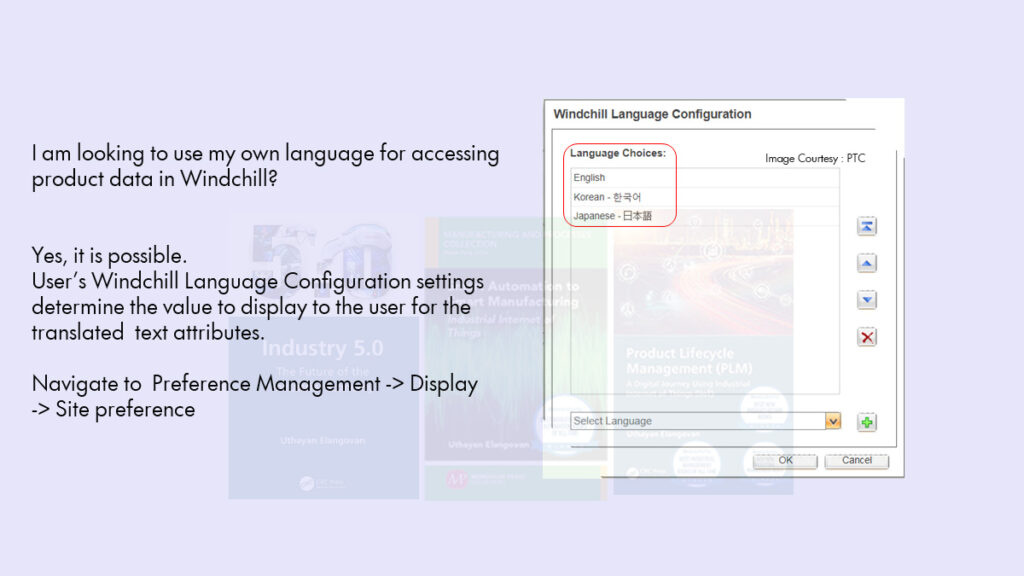
Creo Model Out of Date Notification:
For large assemblies, PTC have optimized the notification for objects with out-of-date information for Creo Elements/Direct Modeling.
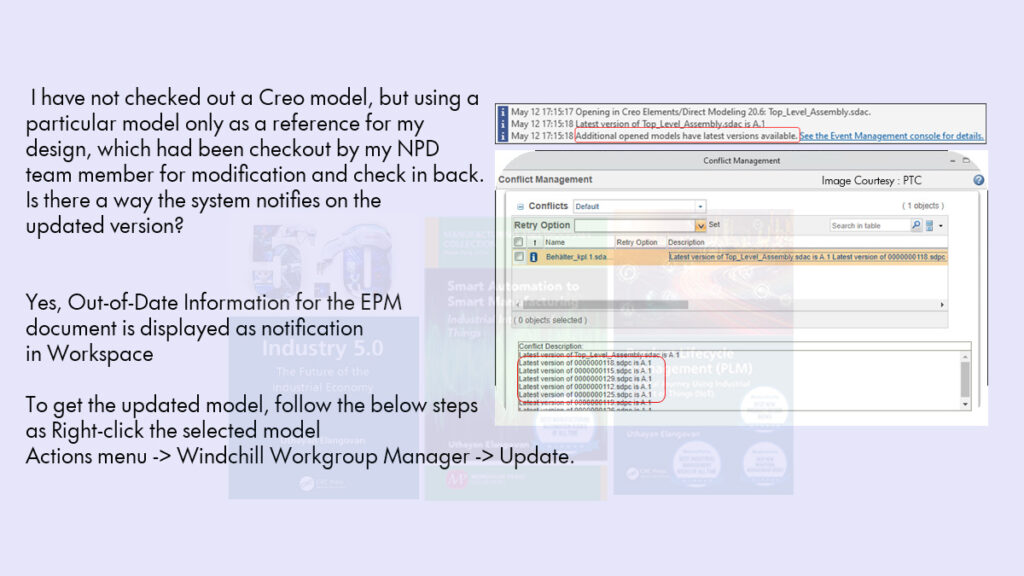
If you are looking for Windchill 12x key features check here.
Upstream(PLM – EBOM) – Downstream(ERP – MBOM) Structure Synchronization:
Structure Synchronization Criteria (User level Preference) Specifies the criteria to synchronize the upstream (Engineering Bill of Material (EBOM)) structure with the equivalent downstream (Manufacturing Bill of Material (MBOM)) structure.
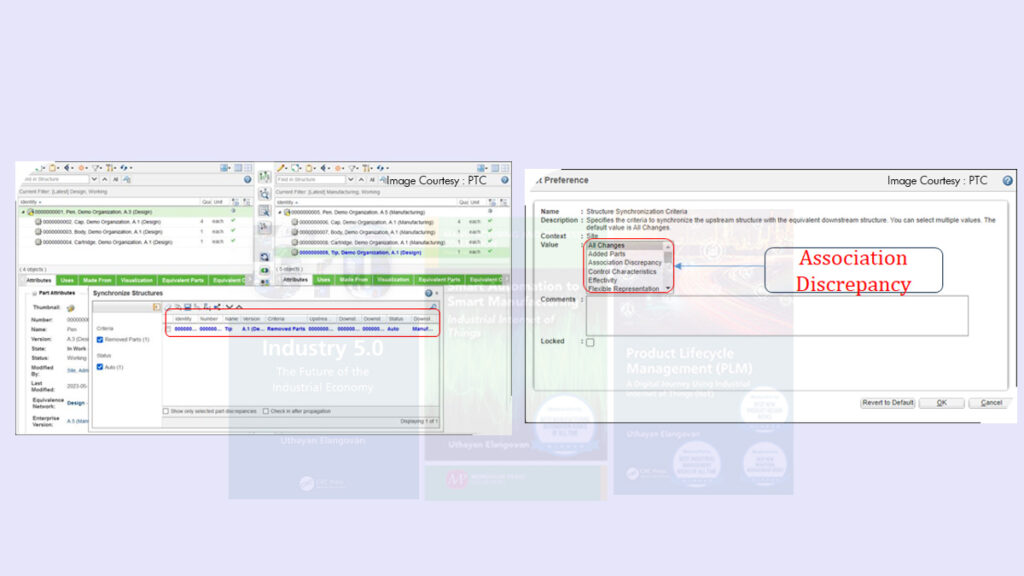
When the Preference Reconciliation Assistance Criteria at user level is set to “Out of Date”, the default, the system detects all types of discrepancies. This criteria helps in detecting parts with added, updated, or removed document associations for EPMDescribe Link, Part Reference Link, and Part Describe Link.
Partial open of Filtered Product Structure:
In-Context Design – define a subset of a Part structure to be added to the workspace and later retrieved using the native CAD tool’s partial load or retrieval tools. Windchill Workgroup Manager provide flexibility and control over the subsets of objects (EPM Document) worked on by the product designer with in the CAD environment, allowing to optimize the design and engineering workflows.
This function allows to select and add a subset of objects to a workspace for retrieval in with native CAD tool. This feature is particularly useful when you only need to work with a portion of a larger CAD model and want to avoid loading the entire model into your CAD system. It helps improve performance and efficiency by allowing you to work with only the necessary components or parts.
Visualization:
Windchill 13x PLM – New Feature QuickView helps load the large structures faster as well as have better control on where to expand and get more details.
If this preference is set to Yes, it enables loading of QuickView for nodes that have filtered structure. Creo View from Structure Browser with QuickView enabled, will help to view the nodes in QuickView and the branch link for child nodes.
Now Windchill 13x PLM feature under Windchill Visualization Service Job Filter Scheduler generate 2D and 3D thumbnails for representations that are published as positioning assembly or extended positioning assembly using schedulers. Read more on WVS Administration Utilities
QuickView states can be viewed by customizing the QuickViewcolumn and setting the preference as
Navigate to Structure > Incremental Loading in Visualization Tab.
So what is Visualization Thumbnail process in Windchill as
The Windchill Thumbnail Job is a process in Windchill that generates and maintains thumbnail images for various file types, such as CAD models, documents, images, and other supported file formats. Thumbnails provide a visual representation of the file content and are commonly used in Windchill’s user interfaces for improved navigation and identification of files.
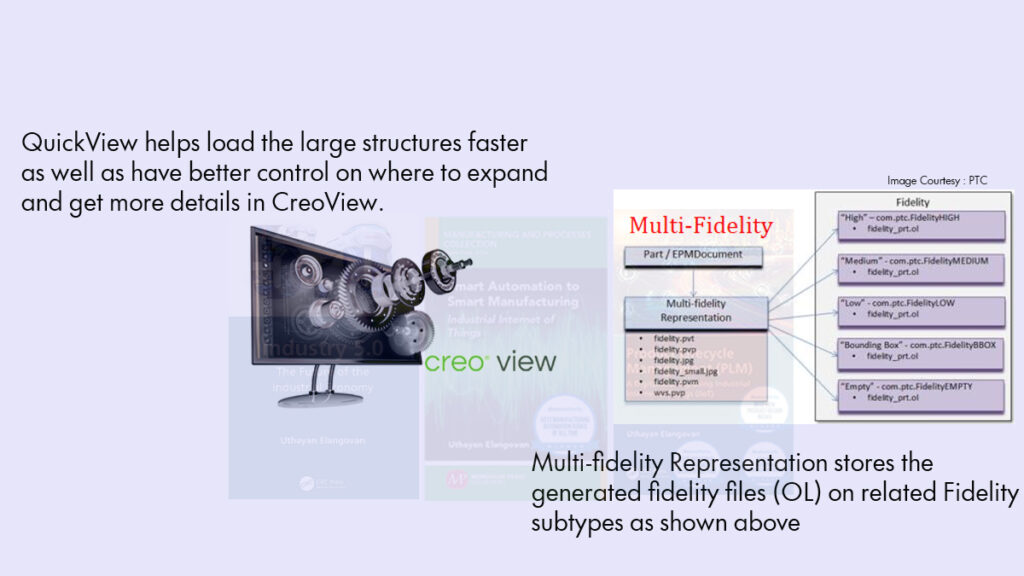
What is Multi-Fidelity CAD model?
A multi-fidelity model may consist of a high-fidelity detailed CAD model, a simplified medium-fidelity model, and a low-fidelity analytical or empirical model. The high-fidelity model can capture intricate geometric details and material properties, while the lower fidelity models may represent the same design using simplified shapes or assumptions.
Fidelity Preferences are provided and updated by the Site Administrator under Visualization.
Windchill Deployment:
Deploying a Windchill application with development, a series of steps to follow that involve setting up the development environment, configuring the deployment, testing and performing the actual deployment. Sample Simple and Complex Windchill environment look like as shown below as
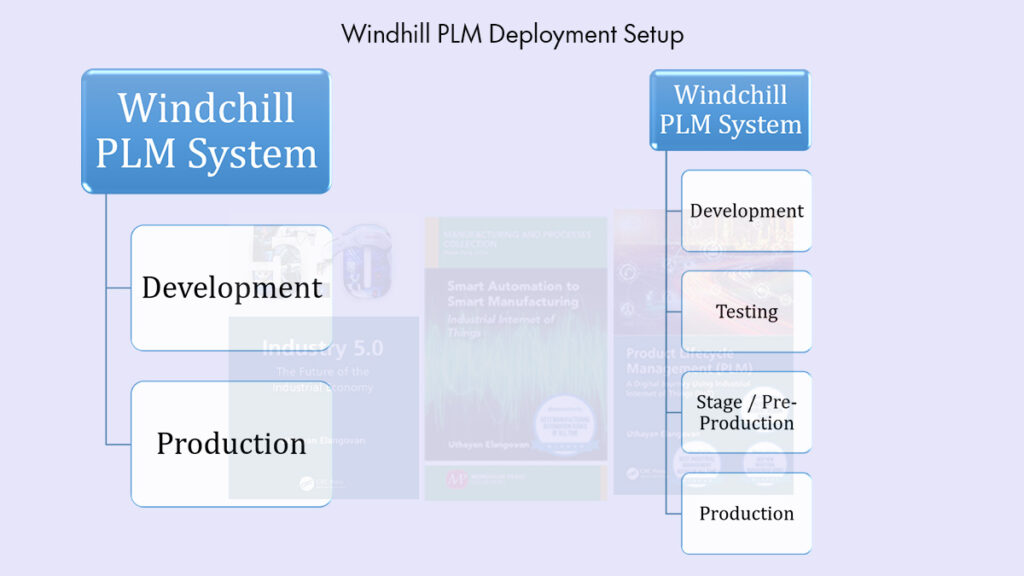
Transferring changes from development or test systems to your production system is a critical element in a successful Windchill deployment. Windchill deployments is made easy, traceable with Business Administrative Change Promotion.
There are two modes of business administrative change promotion as command-line utility and the Business Administrative Change UI utility. Command-line utility supports the synchronized, selective, and development modes of export, whereas, the UI utility supports only the selective mode.
Business Administrative Change utility is available in the Business Administration
Let me start with the simple Windchill Deployment scenario, followed by how the Windchill BA Change utility process
Simple Windchill Deployment Process as
To deploy a Windchill application with development, you need to follow a series of steps that involve setting up the development environment, configuring the deployment, and performing the actual deployment.
High level process is as
Development Environment Setup:
a. Install the necessary development tools, such as Windchill PDMLink, Windchill ProjectLink, and any additional modules or customizations required for your application.
b. Set up the development environment with appropriate IDEs (Integrated Development Environments) like Eclipse etc to write and manage the code.
Development and Customization:
a. Analyze the requirements for your Windchill deployment and design the necessary customizations or extensions.
b. Write and test your customizations in the development environment.
c. Use version control systems like Git to manage your codebase, enabling collaboration and tracking changes.
Configuration:
a. Prepare the target environment for deployment, including installing the required infrastructure components like application servers, databases, and other dependencies.
b. Configure the Windchill server settings, database connections, and any necessary system properties.
c. Set up user accounts and permissions for accessing and using the Windchill application.
Deployment:
a. Build your customizations into deployable artifacts, such as Java Archive files or other appropriate formats based on your customizations.
b. Copy the artifacts to the appropriate location in the target environment.
c. Run any necessary installation or deployment scripts provided by Windchill to configure the customizations.
d. Start the Windchill application server and verify that the deployment is successful.
e. Perform thorough testing to ensure all the customizations and extensions are functioning as expected.
Continuous Development and Deployment:
a. Set up a continuous integration and continuous deployment pipeline to automate the build, test, and deployment process for future updates.
b. Utilize version control to manage code changes and promote the changes through various environments, such as development, staging, and production.
Business Administrative Change utility allows the enterprise to automate administrative changes across multiple objects, reducing manual effort and ensuring consistency. The Windchill Business Administrative Change utility is used to perform mass updates to Windchill objects, such as parts, documents, or workflows. It allows the enterprise to automate administrative changes across multiple objects, reducing manual effort and ensuring consistency on deployment. Below is the high level Windchill Business Administrative Change promotion process.
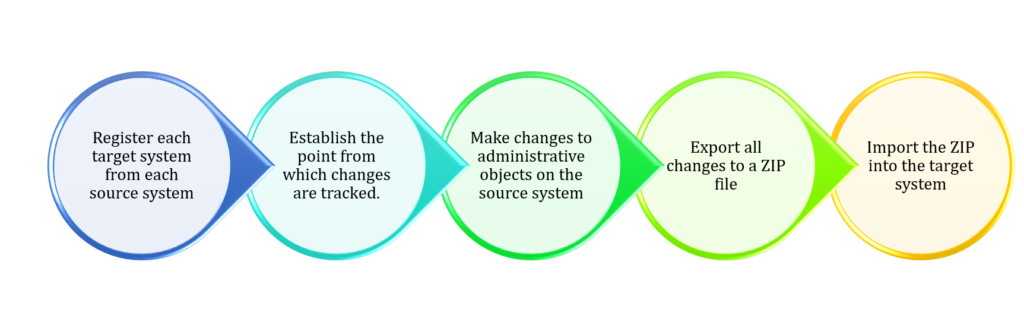
As per PTC Help center, the following Windchill administrative Objects are supported for export and import using the Business Administrative Change UI utility and business administrative change promotion command-line utility:
- Policy access control rules
- Profiles
- Object Initialization Rules
- Preferences
- Life cycle Templates
- Workflow Process Templates
- Type Definitions
- Measurement Systems
- Quantities of Measure
- Global Enumerations (includes Modeled Enumerations and Custom UI Text)
- Reusable Attributes
- Document Template
- Report Template
- Report
- Shared Table View
- Client Tab
- List-Based Versioning Scheme
- Rule Sets
Owner Associated CAD Doc in CAD Application:
Parts in Windchill represents a component, assembly in the bill of material of a product that is delivered to the end customer.
Opens and adds the owner associated CAD Document to the active workspace in the specified CAD application.
The following CAD applications are supported:
NX
CATIA V5
Autodesk Inventor
AutoCAD
Creo Elements/Direct Modeling
CreoElements/Direct Drafting
SOLIDWORKS
Windchill CAD Integration:
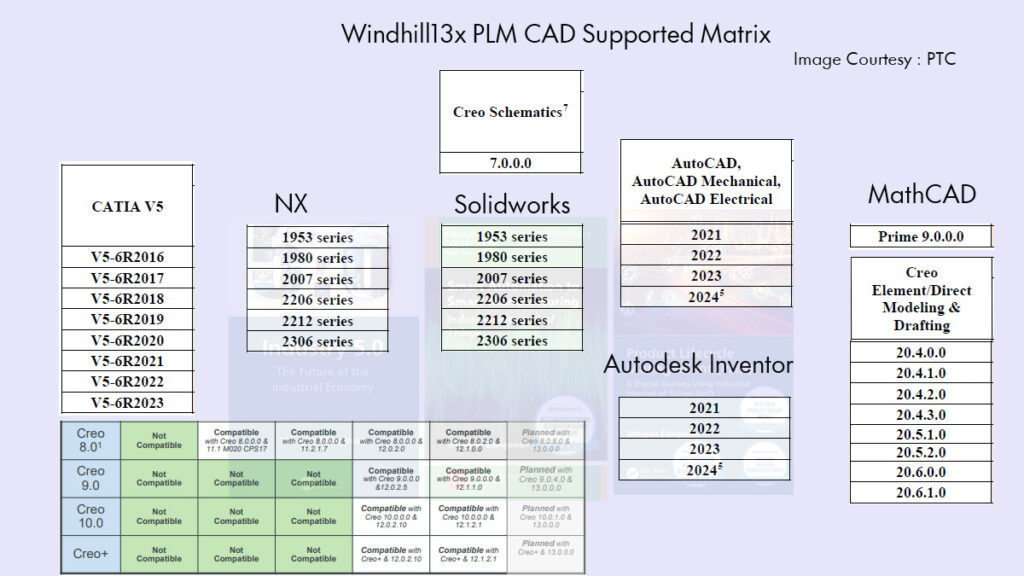
Upgrade Support Path:
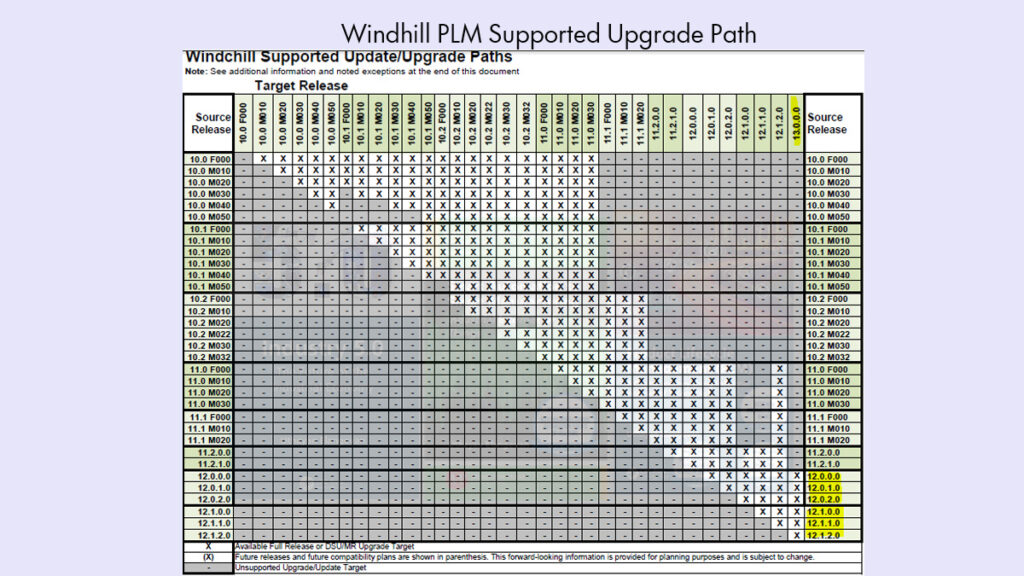
Augmented Reality experience:
The Publish AR Experience action in Windchill allows you to create an augmented reality experience for the product design. This feature is available from both the CAD Document and Part Property pages’ Action menu in Windchill. Additionally, you can access this action by right-clicking on the supported object types (CAD Document or Part) from the folder view or search results views.

Summary:
Overall, Windchill 13x enhances collaboration, visualization, and automation capabilities, empowering organizations to accelerate new product development, improve efficiency, and drive innovation throughout the organization product lifecycle.
About PTC:
Digital technology is constantly transforming how businesses engage their customers and employees. To navigate this ever-changing landscape, industrial companies need a technology partner that can help them survive—and thrive—by rapidly accelerating digital transformation across their operations and workforce. That’s where PTC shines. PTC unique portfolio of CAD, PLM, IoT, and AR technologies work together to create a powerful digital thread foundation that enables faster data continuity across your business for better collaboration between your teams. Companies from industries such as industrial equipment, high-tech, automotive, aerospace and defense, life sciences, and more use PTC’s best-in-class solutions to achieve their digital transformation goals and differentiate their business.
Disclaimer:
Please note that the summary provided is based on information of Windchill 13x found in PTC Windchill Help Center. Software products can undergo updates, enhancements, and changes over time, so it’s always recommended to refer to the official documentation, release notes, and PTC’s website for the most up-to-date and accurate information about Windchill 13x.