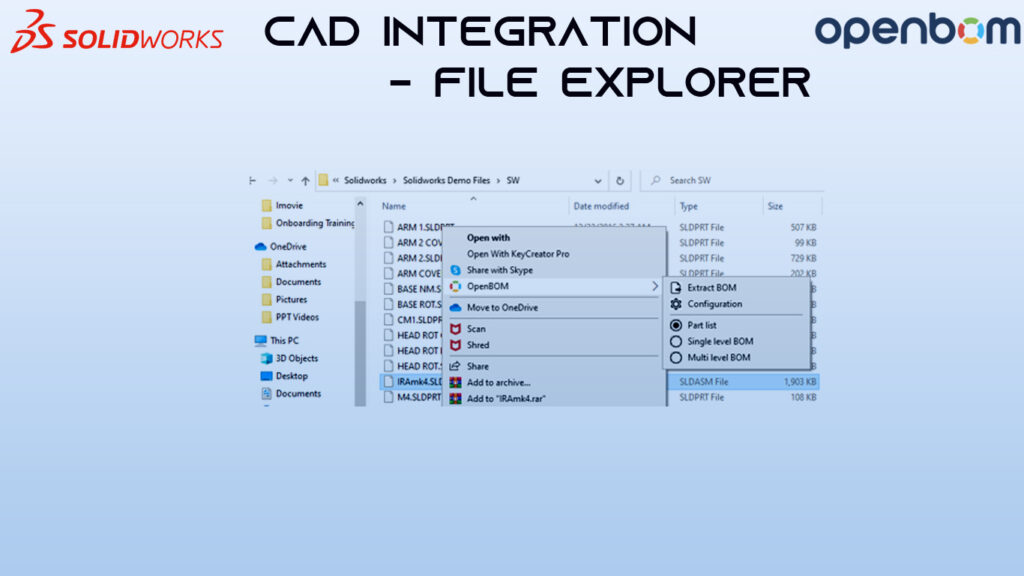
Solidworks File Explorer with OpenBOM is one of the good functionality.
Consider a scenario as
As an SME, your supplier shared you Solidworks parts and assembly files as a reference BOM or Product structure. Whereas you are in a discussion at a customer place. Unfortunately you dont have the option to open Solidworks (CAD) application outside the enterprise. You are in a situation to release the purchasing order. To make a purchase, main element is BOM. How this situation can be tackled with OpenBOM PLM?
OpenBOM comes with Add-in plugin for Solidworks, which is used for integration between the two application. Refer to the article here. The plugin comes with an option of extracting all data you need directly from your Solidworks files and store BOM and related information in your OpenBOM account. And makes it immediately available for all your team members without opening Solidworks application. This is possible by Solidworks plugin for Windows Explorer.
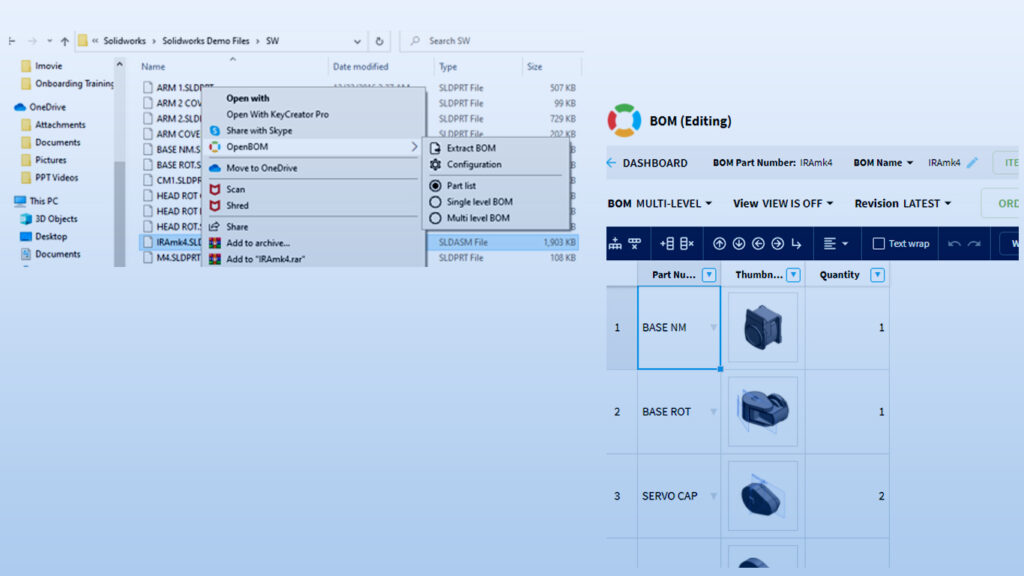
Windows file (data) explorer is the documents management application in Windows. Windows Explorer can be used to browse your disk drive as well present the materials of the folders and subfolders you utilize to organize your documents on your hard disk drive. It is instantly released whenever you open up a folder in Windows. Similarly Solidworks File Explorer with OpenBOM works.
Choosing right data management solution will improve internal and external collaboration, streamline non-automated processes and strengthen (CAD) design data management and a strong collaboration (New product development) project management operations as well improve productivity. Finally Proceed with Production Order to Purchase Order in OpenBOM.
Neel SMARTEC Consulting offers OpenBOM SaaS PLM concentrating mainly small to medium manufacturing enterprises and we can help consumers utilize the best modern technology for their NPD/NPI process. Want to understand about Solidworks Integration with OpenBOM PLM, connect us to know more. Glad to help you to go aboard on the PLM Journey.

