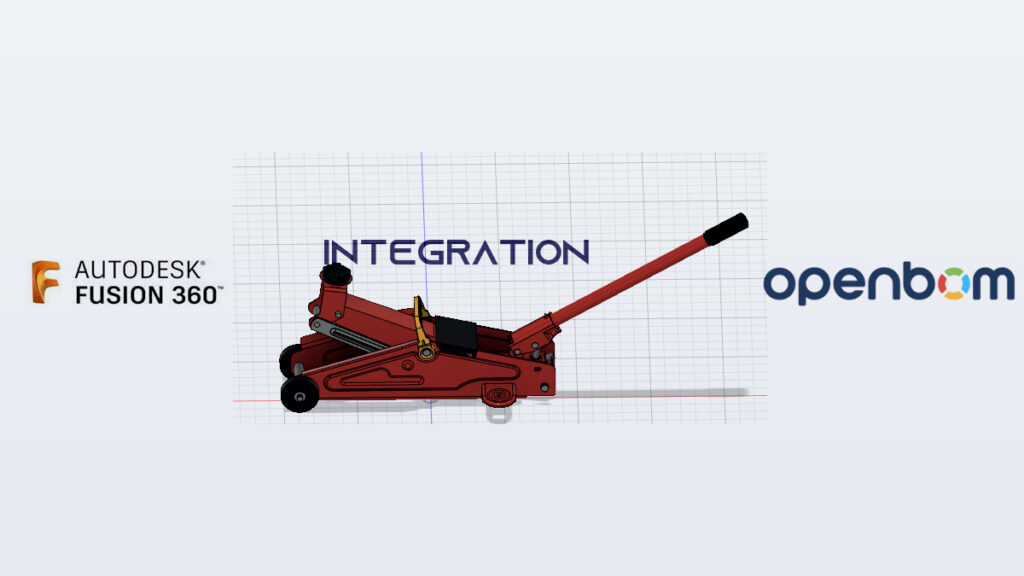
Autodesk Fusion360 Integration with OpenBOM used to manage Bill of Material (BOM) and part catalog required for the new product development as well new product introduction (NPD/NPI) process.
The assimilation essences data from Autodesk Fusion360 and submits it to OpenBOM to sustain downstream processes comprises of product lifecycle, administration, quality administration systems, manufacturing planning, and procurement. The integration likewise will certainly keep data in sync and also merge changes between both the application.
OpenBOM plugin fully embedded into Autodesk Fusion 360 user interface. Extract BOM, catalog data, integrate with Autodesk Fusion 360 drawings as well templates support.
Best Practice of using Fusion360 Integration:
- Simple and easy Integration for Autodesk Fusion360
- Create Fusion360 Assemblies and Part
- Enable OpenBOM plugin for Autodesk Fusion360
- Use the Settings to define the properties to be updated in BOM
- Create BOMs and Catalogs from OpenBOM menu in Fusion360
- Update the values in OpenBOM and vice versa
- Proceed with Production Order to Purchase Order
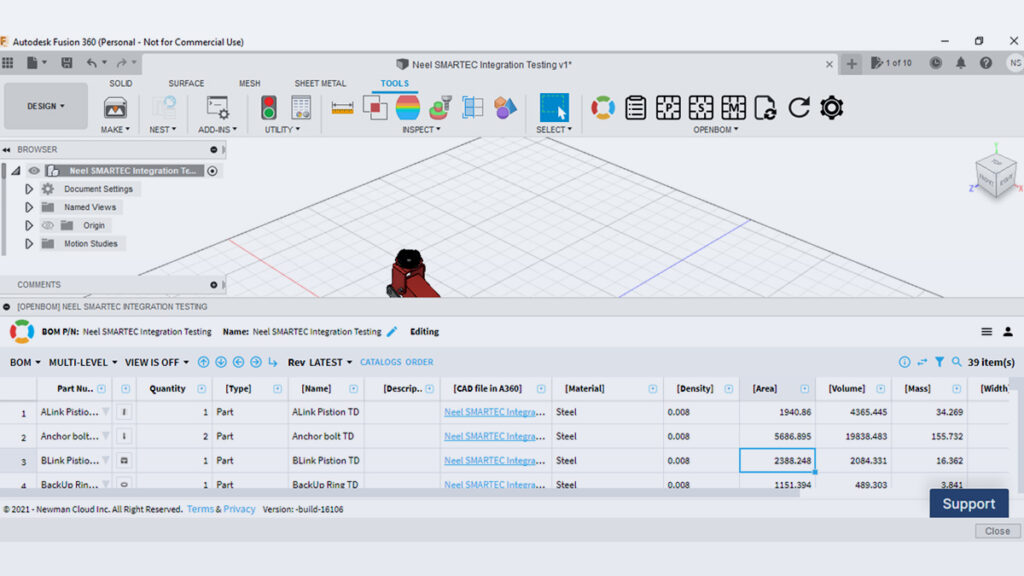
OpenBOM for Autodesk Fusion 360 comes installed in the toolbar section of Fusion 360. Be sure you are installed and you don’t have any pending updates there. Pending updates can make some of the recent features and bug fixes not available for you. Once you set this up be sure you have configured templates and other parameters if needed.
Fusion360 doesn’t have a traditional schema of assemblies/components (parts) like most other systems do. Fusion 360 is much more flexible and operates with bodies and components (design). You can keep an entire design in a single file, but also can separate it.
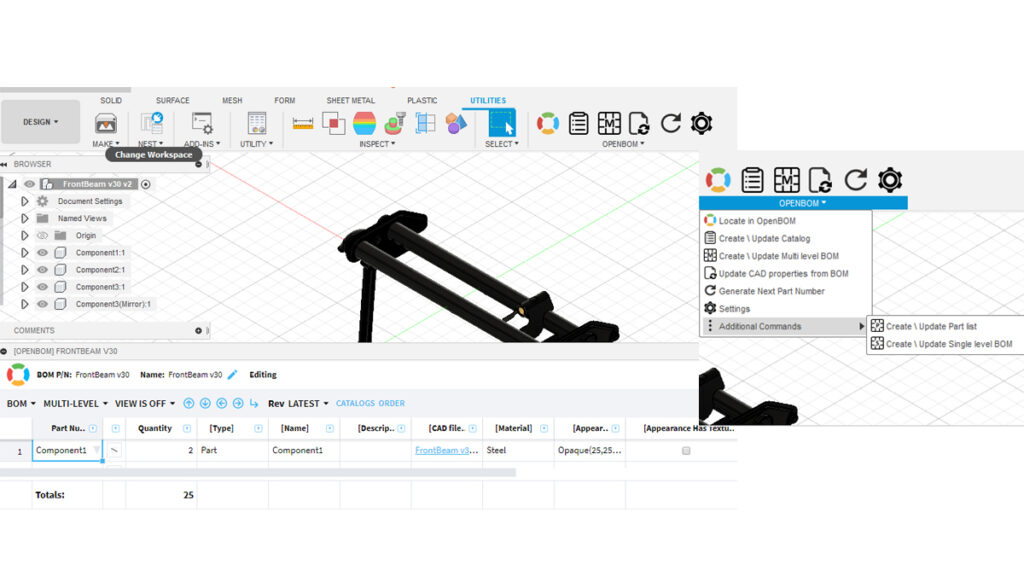
Keep in mind, OpenBOM will capture components and ignore bodies. Also, keep in mind that OpenBOM will capture components hierarchy as is, so it is a good idea to keep components hierarchy clean without any additional “levels” that will turn into separate BOMs and sub-level BOMs when the data is exported from the Fusion 360.
OpenBOM creates assembly (BOM) from the top design when you run it in Fusion 360 and automatically captures all data and creates items in Fusion 360 catalog database. Also, OpenBOM creates a multi-level product structure (recommended) as a hierarchy of BOMs.Purchased Assembly
A super useful and powerful feature, helps you to define some of the assemblies you create as “purchased”, which means OpenBOM won’t get any sub-level from them even if the data does exist in Fusion 360. Also captures the information from Fusion 360 automatically based on the setting of the templates, but few basic values are always coming in – Name and Part Number. Using Part Number as a unique identifier for any item and if the Part Number exists, the Name will become a default Part Number.
Once you get a multi-level BOM or part list you can then insert it into Fusion 360 drawings. Keep in mind that a part list is useful in making a cross assembly list of parts in the Fusion360.
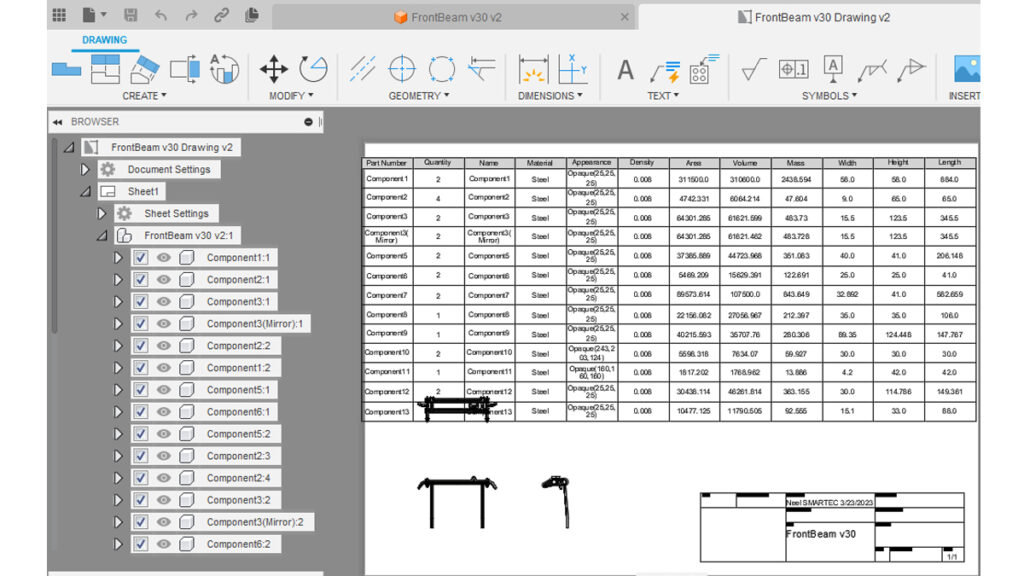
Though Autodesk Fusion360 Integration with OpenBOM can differ in intricacy, they are quite workable with the best SaaS cloud based OpenBOM PLM and the small to medium manufacturing organization can recognize the requirements for successful product development.
OpenBOM for Fusion 360 is your one-stop solution for working with BOMs in Fusion360 and performing ordering and vendor management. It brings advanced BOM management and planning functionality to all Fusion 360 users.
Neel SMARTEC Consulting offers OpenBOM SaaS PLM concentrating mainly small to medium manufacturing enterprises and we can help consumers utilize the best modern technology for their NPD/NPI process. Connect us to know more. Glad to help you (SME) to go aboard on the PLM Journey.
About Autodesk Fusion 360:
Fusion 360 is a cloud-based 3D modeling, CAD, CAM, CAE, and PCB software platform for product design and manufacturing.
- Design and engineer products to ensure aesthetics, form, fit, and function.
- Reduce the impact of design, engineering, and PCB changes and ensure manufacturability with simulation and generative design tools.
- Directly edit existing features or model fixtures with the only truly integrated CAD + CAM software tool.

